Isn't there a band called Negativland? It rings a bell. Anyway, rooting through all the mail art I found a big book of old negatives from the 60's and 70's and hope to reprint a few. Hoping to find a button on the thingy that would do it but can't see one. Any ideas?
This neg. is a photo of Sir Stanley Spencer's old house in Cookham, a small village just outside London on the Thames. I went there to see the Stanley Spencer Art Gallery but it was closed. It was nice seeing his old house and places he used to paint and recognised from many of his pictures. Stanley was an eccentric character who used to push his paints and easel around the village in an old pram. Lots of his paintings in Tate Britain.
Hazel and Archie went into town to get bikes fixed - two new inner tubes for Hazel's and a rear mudguard for Archie's. I stayed in, to blog and rummage in shed and scan some of the old mail art archive.
Later Hazel carried on with her lecture notes an Archie and I played Worms 3-D. He also did some homework and went on a cycle ride with Rosemary.
Hazel excited by one of her student's on channel 5's "Big Art Challange" who does video work. Even Brian Sewell thought he had potential which was amazing for soemone who doesn't like photography or video!
Friday, October 29, 2004
Subscribe to:
Post Comments (Atom)


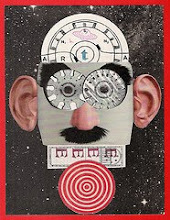
8 comments:
With my scanner, I have a special attachment for negatives. Normally, the scanner is on auto mode, but to scan negatives, I go to MANUAL settings and change the DOCUMENT SOURCE to MONOCHROME NEGATIVE FILM. This might have been useless info to you. If you need more help, email me.
No such thing on this HP scanner/printer/copier- it's far too clever to be bothered with such trifles! It does lots of amazing things but that isn't one of them! Photoshop can do it but it looks like a minefield to me- different toolsheds popping up all over the allottment and baffling arrays of buttons and switches! Anybody would think I was trying to fly Concorde!?
Here's how you do it in photoshop.(My version anyway)
Get the image on the screen.
Then go along the top and click on "image"
Then click on "adjust"
Then click on "invert"
Simple, eh?
I just copied the picture to my photoshop and tried it.
It works!
Cheers Roger. I just had a go and it does work! Wahey! But the results are somewhat disapointing. Very grey prints despite the negatives looing quite promising. I guess there's no substitute for a darkroom, enlarger and lots of smelly chemicals afterall! Is there a contrast control in photoshop? I'll mess around some more when i get time, maybe improve the images.
http://negativland.com/
They're one of those bands where I like the idea of what they do more than any of their actual music I've heard! :) Tho it's pretty interesting stuff.
As for contrast, Photoshop has all sorts of hardcore photo-sorting-out functions! :) Your best bet to start you off is 'Brightness/Contrast', very simple. In the 'image' menu, 'adjustments' submenu choose 'Brightness/Contrast'. You'll get a little window with just two sliders in it, nice + easy. Fiddle with them until the image looks good! :)
If you want to get more technical you can try 'Levels' from the same menu. Levels is great, I use it most; it looks more intimidatingly complex than brightness/contrast but just fiddle around and you should get a general idea how it works.
Photoshop is pretty deep! :) And they keep adding increasingly random functions, hard to keep track! It was originally (hence the name!) designed to do just what you want here, ie making scanned photos look nice! But now there's all sorts of other stuff too for design, web graphics, etc etc.
Thanks Tim. I will try and figure out the different menus and stuff. i'm a bit intimidated by all the gadgets, drop downs and sliding scales etc. but I'm sure i'll get the hang of it. I may use Photoshop more often if I get the hang of some of it.
The Concorde is no longer flying... probably about the same as my PhotoShop attempts... sit in the cockpit, pull all the levers, push all the buttons and get nowhere.
Post a Comment